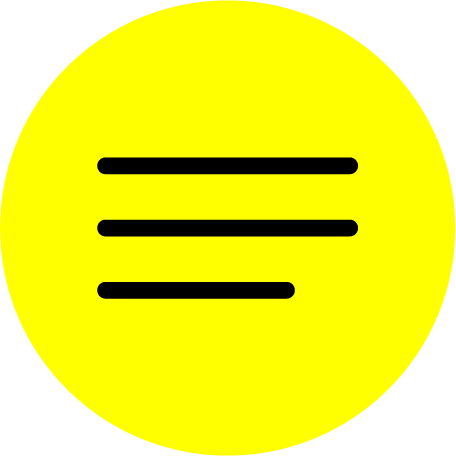ZOOM
What is it?
Zoom is a video conferencing platform that enables you to have online real-time sessions. You can share your presentations or desktop, collaborate with others, conduct small group activities, poll your participants and more, all from virtually any device.
Zoom is a video conferencing platform that enables you to have online real-time sessions. You can share your presentations or desktop, collaborate with others, conduct small group activities, poll your participants and more, all from virtually any device.
Who is it for?
Everyone.
A basic version is available for free, with Pro, Business and Enterpise paid plans for those needing more features.
Zoom is used by the University of Calgary, with free access for faculty and students.
Everyone.
A basic version is available for free, with Pro, Business and Enterpise paid plans for those needing more features.
Zoom is used by the University of Calgary, with free access for faculty and students.
What can it do?
Zoom delivers streamlined enterprise-grade video conferencing from desktop, mobile and dedicated Zoom for Home Devices. It has built-in collaboration tools, enables recording and transcripts, and features a team chat. It also syncs with your calendar system.
Zoom delivers streamlined enterprise-grade video conferencing from desktop, mobile and dedicated Zoom for Home Devices. It has built-in collaboration tools, enables recording and transcripts, and features a team chat. It also syncs with your calendar system.
How do I access it?
https://zoom.us/
University of Calgary: Getting started with Zoom
https://elearn.ucalgary.ca/getting-started-with-zoom/
University of Calgary: Student Resources Zoom
https://elearn.ucalgary.ca/category/zoom/resources-for-students-zoom/
https://zoom.us/
University of Calgary: Getting started with Zoom
https://elearn.ucalgary.ca/getting-started-with-zoom/
University of Calgary: Student Resources Zoom
https://elearn.ucalgary.ca/category/zoom/resources-for-students-zoom/
eLearn @UCalgary (2019). Getting started with Zoom. Retrieved
from https://elearn.ucalgary.ca/getting-started-with-zoom/ (accessed 06 February 2022).
eLearn @UCalgary (2019). Resources for students. Retrieved
from https://elearn.ucalgary.ca/category/zoom/resources-for-students-zoom/ (accessed 06 February 2022).
Zoom (2002). Home. Retrieved from https://zoom.us/ (accessed 06 February 2022).