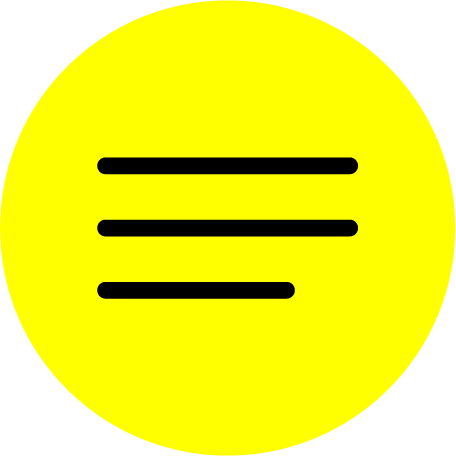YuJa
What is it?
YuJa is the University’s video hosting/content management system. It can be used as a stand-alone tool and also within your D2L course. YuJa allows you to upload and share your videos, create screen captures via a free desktop software, and to caption your content.
YuJa is the University’s video hosting/content management system. It can be used as a stand-alone tool and also within your D2L course. YuJa allows you to upload and share your videos, create screen captures via a free desktop software, and to caption your content.
Who is it for?
Instructors and students at the University of Calgary.
Instructors and students at the University of Calgary.
What can it do?
Getting started with YuJa:
Create a video:
Editing a video:
Sharing a video:
Resources for students:
Other resources:
Getting started with YuJa:
-
Logging into YuJa
-
Adding YuJa to D2L nav bar
-
Installing video capture software on a PC
-
Installing YuJa Video Capture on a Mac
-
System requirements & recommendations
Create a video:
-
Creating a video on a Mac
-
Creating a video on a PC
-
How to record a YuJa video from D2L
-
Upload external content on YuJa
-
How to blur faces on YuJa
Editing a video:
-
Edit a video
- Captioning a video
Sharing a video:
-
Sharing a video in D2L
-
Sharing a video using a direct link
- Set download restrictions for YuJa file
Resources for students:
-
Viewing videos and logging into YuJa
-
Viewing and uploading videos
-
Recording videos using YuJa software station
-
Sharing your videos
-
FAQ
Other resources:
-
YuJa FAQ
-
Media recording in learning
- Environments - operating standards
How do I access it?
Getting Started with YuJa:
https://elearn.ucalgary.ca/category/yuja/getting-started-yuja/
Creating a Video:
https://elearn.ucalgary.ca/category/yuja/creating-a-video/
Editing a Video:
https://elearn.ucalgary.ca/category/yuja/editing-a-video/
Sharing a Video:
https://elearn.ucalgary.ca/category/yuja/sharing-a-video/
Resources for Students:
https://elearn.ucalgary.ca/yuja-for-students/
Other Resources:
https://elearn.ucalgary.ca/yuja-resources/
Getting Started with YuJa:
https://elearn.ucalgary.ca/category/yuja/getting-started-yuja/
Creating a Video:
https://elearn.ucalgary.ca/category/yuja/creating-a-video/
Editing a Video:
https://elearn.ucalgary.ca/category/yuja/editing-a-video/
Sharing a Video:
https://elearn.ucalgary.ca/category/yuja/sharing-a-video/
Resources for Students:
https://elearn.ucalgary.ca/yuja-for-students/
Other Resources:
https://elearn.ucalgary.ca/yuja-resources/
University of Calgary. (2020).
eLearn: YuJa: Creating a Video. Retrieved from
https://elearn.ucalgary.ca/category/yuja/creating-a-video/
https://elearn.ucalgary.ca/category/yuja/creating-a-video/
University of Calgary. (2020). eLearn: YuJa:
Editing a Video. Retrieved from
https://elearn.ucalgary.ca/category/yuja/editing-a-video/
https://elearn.ucalgary.ca/category/yuja/editing-a-video/
University of Calgary. (2020). eLearn: YuJa:
Getting Started with YuJa. Retrieved from
https://elearn.ucalgary.ca/category/yuja/getting-started-yuja/
https://elearn.ucalgary.ca/category/yuja/getting-started-yuja/
University of Calgary. (2020). eLearn: YuJa:
Other Resources.
Retrieved from
https://elearn.ucalgary.ca/yuja-resources/
https://elearn.ucalgary.ca/yuja-resources/
University of Calgary. (2020). eLearn: YuJa:
Resources for Students.
Retrieved from
https://elearn.ucalgary.ca/yuja-for-students/
https://elearn.ucalgary.ca/yuja-for-students/