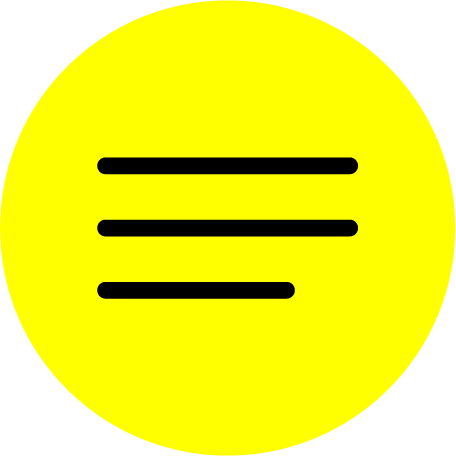TECHNOLOGY RESOURCE GUIDE - SAPL
What is it?
To facilitate students’ development of digital skills, and to ensure they receive the best possible design education, the School of Architecture, Planning and Landscape professional course-based Master’s programs requires all students to have a powerful computer/laptop. If your students are about to join/re-join a program/course, make sure they have a machine that has the appropriate capacity to run the software listed.
To facilitate students’ development of digital skills, and to ensure they receive the best possible design education, the School of Architecture, Planning and Landscape professional course-based Master’s programs requires all students to have a powerful computer/laptop. If your students are about to join/re-join a program/course, make sure they have a machine that has the appropriate capacity to run the software listed.
Who is it for?
Students studying in any of the programs at SAPL.
Students studying in any of the programs at SAPL.
What can it do?
Use these guides as indicators as to what software and computer/laptop are required:
Software
Autodesk (AutoCAD, Revit, Maya, 3ds Max) (free for students)
https://www.autodesk.com/education/home
ArcGIS (contact IT to order)
https://www.esri.com/en-us/arcgis/about-arcgis/overview
https://ucalgary.service-now.com/kb_view.do?sysparm_article=KB0032290
QGIS (free)
https://www.qgis.org/en/site/
Rhino 6 and Grasshopper (students may buy as a group for a discount)
https://www.rhino3d.com/6
Sketchup (available at a student rate)
https://www.sketchup.com/
Vectorworks (free for students)
https://student.myvectorworks.net/
Microsoft Office 356 (provided by UofC)
https://ucalgary.service-now.com/it?id=kb_article&sys_id=86e7438013753ac06f3afbb2e144b031
Adobe Creative Suit:
https://www.adobe.com/ca/creativecloud.html?gclid=Cj0KCQjwoub3BRC6ARIsABGhnybIvYodqBu_Rux4l7E54_YWFEnY4qrJ8OLXErIou36w1AzIdLhS2_IaAomaEALw_wcB&sdid=KKQXB&mv=search&ef_id=Cj0KCQjwoub3BRC6ARIsABGhnybIvYodqBu_Rux4l7E54_YWFEnY4qrJ8OLXErIou36w1AzIdLhS2_IaAomaEALw_wcB:G:s&s_kwcid=AL!3085!3!427629445639!e!!g!!adobe%20creative%20suite
Laptop Recommendations
Please note that these recommendations may not be for everyone. Most students can utilize the SAPL lab computers for programs that require more power. Most visualization and rendering programs will require more resources. Refer to software requirements for exact needs.
As a guide:
Windows vs OSX
Both Macs and PCs are used by SAPL students. Just be aware of the limitations for each operating system (e.g. it’s likely students will need Windows, not all software are available for both platforms, so if running a Mac ask then to consider Bootcamp and ample disc space).
Digital Resources
Online tutorials are a great way to check out these applications, and the School strongly recommends that students start to become familiar with them even before they arrive. LinkedIn Learning tutorials are available free with an active UofC student status.
Taylor Institute: https://taylorinstitute.ucalgary.ca/students
Spacial & Numeric Data Services (SANDS): https://library.ucalgary.ca/sands
Use these guides as indicators as to what software and computer/laptop are required:
Software
Autodesk (AutoCAD, Revit, Maya, 3ds Max) (free for students)
https://www.autodesk.com/education/home
ArcGIS (contact IT to order)
https://www.esri.com/en-us/arcgis/about-arcgis/overview
https://ucalgary.service-now.com/kb_view.do?sysparm_article=KB0032290
QGIS (free)
https://www.qgis.org/en/site/
Rhino 6 and Grasshopper (students may buy as a group for a discount)
https://www.rhino3d.com/6
Sketchup (available at a student rate)
https://www.sketchup.com/
Vectorworks (free for students)
https://student.myvectorworks.net/
Microsoft Office 356 (provided by UofC)
https://ucalgary.service-now.com/it?id=kb_article&sys_id=86e7438013753ac06f3afbb2e144b031
Adobe Creative Suit:
https://www.adobe.com/ca/creativecloud.html?gclid=Cj0KCQjwoub3BRC6ARIsABGhnybIvYodqBu_Rux4l7E54_YWFEnY4qrJ8OLXErIou36w1AzIdLhS2_IaAomaEALw_wcB&sdid=KKQXB&mv=search&ef_id=Cj0KCQjwoub3BRC6ARIsABGhnybIvYodqBu_Rux4l7E54_YWFEnY4qrJ8OLXErIou36w1AzIdLhS2_IaAomaEALw_wcB:G:s&s_kwcid=AL!3085!3!427629445639!e!!g!!adobe%20creative%20suite
Laptop Recommendations
Please note that these recommendations may not be for everyone. Most students can utilize the SAPL lab computers for programs that require more power. Most visualization and rendering programs will require more resources. Refer to software requirements for exact needs.
As a guide:
- Processor - Intel Core i7 Quad Core
- Memory - 16 GB RAM
- Storage - 500 GB or higher capacity solid state drive (SSD)
- Display - 15”-17” screen, min. 1024 x 768 (1280 x 800 recommended) - adding an external monitor is a good idea
- Video Card - NVIDIA 970 and equivalent or greater ATI Video Card, should have a min. 4 GB of dedicated memory
- HDMI capatibility / connectivity for presentations
- Backup Storage - OneDrive provides 1 TB of storage for all U of C students, external hard drive is another option
- Good warranty - 3 years recommended
Windows vs OSX
Both Macs and PCs are used by SAPL students. Just be aware of the limitations for each operating system (e.g. it’s likely students will need Windows, not all software are available for both platforms, so if running a Mac ask then to consider Bootcamp and ample disc space).
Digital Resources
Online tutorials are a great way to check out these applications, and the School strongly recommends that students start to become familiar with them even before they arrive. LinkedIn Learning tutorials are available free with an active UofC student status.
Taylor Institute: https://taylorinstitute.ucalgary.ca/students
Spacial & Numeric Data Services (SANDS): https://library.ucalgary.ca/sands
School of Architecture, Planning and Landscape (no date). Laptop and software recommendations [pdf]. Retrieved from https://files.cargocollective.com/c786499/SAPL-Laptop-and-Software-Recommendations-2019.pdf (accessed 29 March 2022).