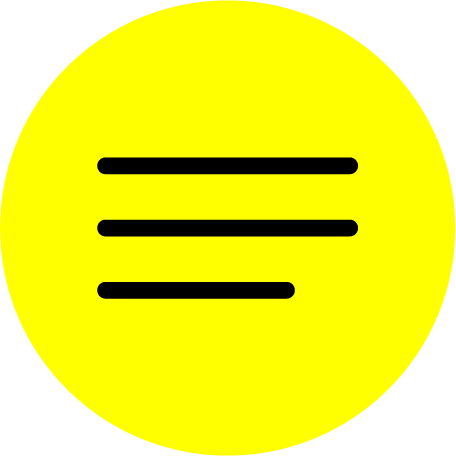ACCESSIBLE DEVICES
What is it?
| A list of suggestions provided by the University of Calgary Student Accessibility Services on how to modify the settings on devices to improve accessibility. |
Who is it for?
Instructors, faculty, and students at the University of Calgary.
Instructors, faculty, and students at the University of Calgary.
What can it do?
Guidance is available for:
Android
iOS
Mac
Windows
Linux
There’s also information about Assistive Software Options available here.
Guidance is available for:
Android
-
General accessibility
-
Adjust display size or font size
-
Magnification
-
High-contrast text
- Color inversion
- Twilight (screen filter)
iOS
-
General accessibility on iPad
-
General accessibility on iPhone
- Display accommodations
Mac
-
General accessibility
- Make it easier to see what’s on the screen
Windows
-
General accessibility
-
Make Windows easier to see
-
Color filters
- F.lux (screen filter)
Linux
- General accessibility for GNOME Desktop Environment
There’s also information about Assistive Software Options available here.
eLearn @ UCALGARY (2019). How to modify device settings to improve accessibility. University of Calgary. Retrieved from https://elearn.ucalgary.ca/how-to-modify-device-settings-to-improve-accessibility/ (accessed 29 March 202).
Student Accessibility Services (2022). Assistive software options. University of Calgary. Retrieved from https://www.ucalgary.ca/student-services/access/technology/how-to-videos (accessed 29 March 2022).