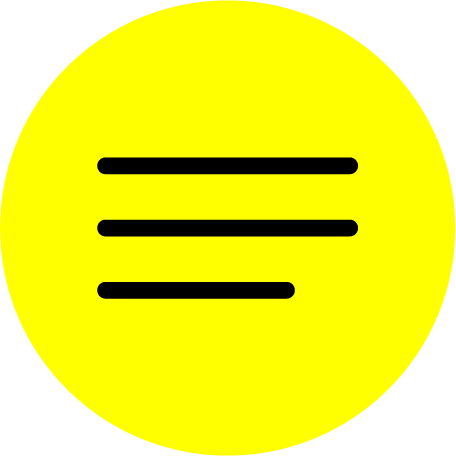TRELLO
What is it?
Trello is a web-based Kanban-style list-making application.
Trello is a web-based Kanban-style list-making application.
Who is it for?
A basic account is available for free. For those that need more, they offer three different types of accounts which have varying levels of pricing.
A basic account is available for free. For those that need more, they offer three different types of accounts which have varying levels of pricing.
What can it do?
Trello’s boards, lists, and cards enable you to organize and prioritize your projects. You use it to organize “cards” into lists - those cards can be tasks, notes, projects, shared files, or anything else that helps your team work together.
You can create details by adding due dates, attachments, comments and more directly into Trello cards.
Use Trello Butler to increase productivity through automation for the entire team. Butler can create
Add Power-Ups (or Add-Ons) for Trello to boost productivity. File management “Power-Ups" include Dropbox, Google Drive, or OneDrive.
Trello’s boards, lists, and cards enable you to organize and prioritize your projects. You use it to organize “cards” into lists - those cards can be tasks, notes, projects, shared files, or anything else that helps your team work together.
You can create details by adding due dates, attachments, comments and more directly into Trello cards.
Use Trello Butler to increase productivity through automation for the entire team. Butler can create
-
Rule-based triggers
-
Custom card and board buttons
-
Calendar commands
- Due date commands
Add Power-Ups (or Add-Ons) for Trello to boost productivity. File management “Power-Ups" include Dropbox, Google Drive, or OneDrive.
Trello (2022). Home. Retrieved from https://trello.com/ (accessed 06 February 2022).
Trello (2022). Power-Ups. Retrieved from https://trello.com/power-ups/all (accessed 06 February 2022).