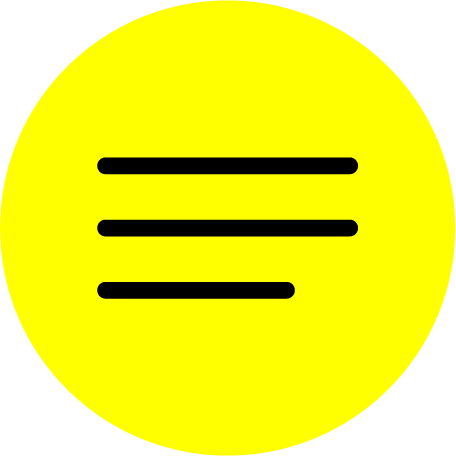SNAGIT
What is it?
Snagit is a screenshot program that captures video display and audio output. It lets you quickly capture a process, add your explanation, and create visual instructions.
Snagit is a screenshot program that captures video display and audio output. It lets you quickly capture a process, add your explanation, and create visual instructions.
Who is it for?
The University of Calgary has a limited license for staff and faculty.
Privately Snagit is not available for free but has tailored purchasing options for individuals, business, education, government, and non-profits.
The University of Calgary has a limited license for staff and faculty.
Privately Snagit is not available for free but has tailored purchasing options for individuals, business, education, government, and non-profits.
What can it do?
Capture a process
Add your explanation
Create visual instructions
Other features
Capture a process
- Show students, customers and co-workers how to do something with screenshots and screen recordings
Add your explanation
- Mark up your screenshots, or talk through a process and answer questions with a quick video
Create visual instructions
- Create custom how-to guides, tutorials, and quick videos
Other features
-
All-in-one capture
-
Panoramic scrolling
-
Grab text
-
Screen recorder
-
Record webcam
-
Record audio
-
Animated GIFs
-
Trim video clips
-
Record iOS screen
-
Annotations
-
Step tool
-
Smart move
-
Text replace
-
Simplify tool
-
Stamps
-
Favorites
-
Create from templates
-
Create video from images
-
Share anywhere
- Enterprise sharing destinations
How do I access it?
https://www.techsmith.com/screen-capture.html
University of Calgary Software Distribution:
https://iac01.ucalgary.ca/SDSWeb/LandingPage.aspx?ReturnUrl=%2fSDSWeb%2fdefault.aspx
https://www.techsmith.com/screen-capture.html
University of Calgary Software Distribution:
https://iac01.ucalgary.ca/SDSWeb/LandingPage.aspx?ReturnUrl=%2fSDSWeb%2fdefault.aspx
TechSmith (2022). Snagit. Retrieved from https://www.techsmith.com/screen-capture.html (accessed 05 February 2022).