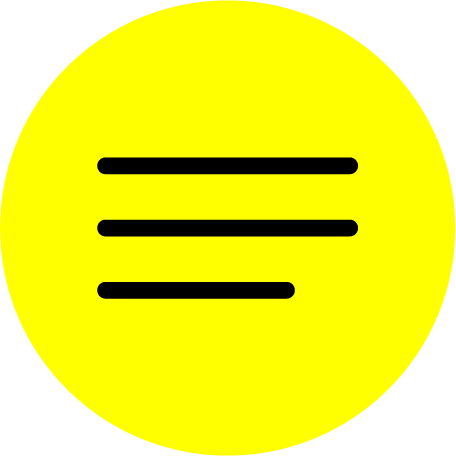ONENOTE
What is it?
Mircosoft OneNote is a digital not-taking app for your devices. It is a program for free-form information gathering and multi-user collaboration.
Mircosoft OneNote is a digital not-taking app for your devices. It is a program for free-form information gathering and multi-user collaboration.
Who is it for?
Microsoft OneNote is included with a Microsoft 365 account.
It is available to all University of Calgary faculty, staff, and students.
Microsoft OneNote is included with a Microsoft 365 account.
It is available to all University of Calgary faculty, staff, and students.
What can it do?
Organize
Tag
Ink
Mix media
Clip and save
Share
OneNote for education
OneNote for students
Organize
- OneNote can sort content across notebooks, sections and pages
Tag
- Use to-do tags to highlight important notes
Ink
- Draw your thoughts and annotate your notes, using a stylus or your finger
Mix media
- With OneNote you can insert online videos, record audio notes, and add files
Clip and save
- Use the OneNote Web Clipper to save content with a single click
Share
- Share your notebookes with coworkers, students, friends, or family
OneNote for education
- Instructors can utilize OneNote to organize their classroom. Manage your lesson plans and course content in a digital notebook allowing you to keep track of every assignment
OneNote for students
- Students can peronalize their workspace to create content libraries, store handouts and a collaboration space for lessons and creative activities
How do I access it?
https://www.microsoft.com/en-ca/microsoft-365/onenote/digital-note-taking-app?ms.url=onenotecom&rtc=1
OneNote for Education
https://onenoteforteachers.com/
https://www.microsoft.com/en-ca/microsoft-365/onenote/digital-note-taking-app?ms.url=onenotecom&rtc=1
OneNote for Education
https://onenoteforteachers.com/
Microsoft (2022). OneNote. Retrieved from
https://www.microsoft.com/en-ca/microsoft-365/onenote/digital-note-taking-app?ms.url=onenotecom&rtc=1 (accessed 23 January 2022).
Mircosoft (2022). OneNote for Education. Retrieved from
https://onenoteforteachers.com/ (accessed 23 January 2022).