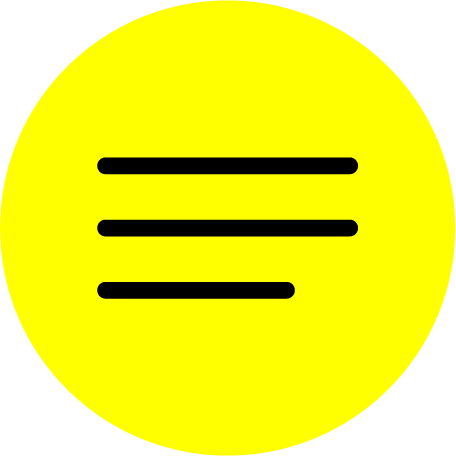GOOGLE DRIVE
What is it?
Google Drive is a file storage and synchronization service. It allows users to store files on their servers, synchronize files across devices and share files.
Google Drive is a file storage and synchronization service. It allows users to store files on their servers, synchronize files across devices and share files.
Who is it for?
A free app developed by Google or included with the purchase of Google Workspace.
A free app developed by Google or included with the purchase of Google Workspace.
What can it do?
Drive provides encrypted and secure access to your files.
Files shared with you are proactively scanned and removed when malware, spam, ransomware, or phishing is detected.
Drive integrates seamlessly with Docs, Sheets, and Slides.
Drive provides encrypted and secure access to your files.
Files shared with you are proactively scanned and removed when malware, spam, ransomware, or phishing is detected.
Drive integrates seamlessly with Docs, Sheets, and Slides.
Google Drive (2021).
Home. Retrieved from https://www.google.com/intl/en_ca/drive/ (accessed 9 October 2021).