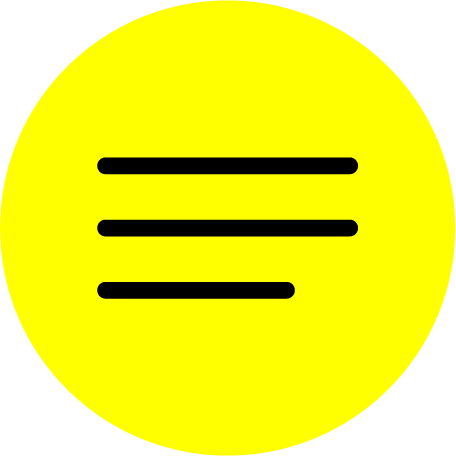GOOGLE DOCS
What is it?
Google Docs is a real-time collaboration and document authoring tool.
Google Docs is a real-time collaboration and document authoring tool.
Who is it for?
A free app developed by Google or included with the purchase of Google Workspace.
A free app developed by Google or included with the purchase of Google Workspace.
What can it do?
Users can access, create, and edit documents wherever they go - from their phone, tablet, or computer - even when theres no Internet connection.
Changes are automatically saved. Users can revision history to see old versions of the same document, sorted by date and who made the change.
There is a wide variety of templates available - resumes, reports, and other pre-made documents.
Users can access, create, and edit documents wherever they go - from their phone, tablet, or computer - even when theres no Internet connection.
Changes are automatically saved. Users can revision history to see old versions of the same document, sorted by date and who made the change.
There is a wide variety of templates available - resumes, reports, and other pre-made documents.
Google Docs (2021).
Home. Retrieved from
https://www.google.ca/docs/about/ (accessed 9 October 2021).
Google (2020). Google Slides. Retrieved from
https://www.google.ca/slides/about/ (accessed 9 October 2021).