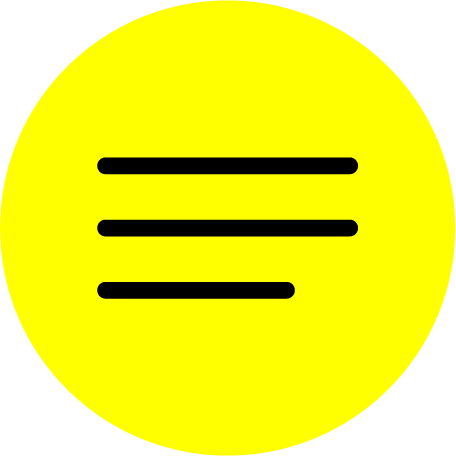CONCEPTBOARD
What is it?
Conceptboard is a collaborative, digital workspace tool in the cloud. Its functionalities keep teams organized so projects keep moving forward. Its unlimited and secure workspace enable teams to add ideas, files, notes, and real-time feedback.
Conceptboard is a collaborative, digital workspace tool in the cloud. Its functionalities keep teams organized so projects keep moving forward. Its unlimited and secure workspace enable teams to add ideas, files, notes, and real-time feedback.
Who is it for?
Conceptboard can be used by anyone for free with a limited number of features, but if your require more, they offer two paid plans and an enterprise option.
Conceptboard can be used by anyone for free with a limited number of features, but if your require more, they offer two paid plans and an enterprise option.
What can it do?
Flexible online whiteboards
Real-time collaboration
Centralized content and exports
Project management tools
Integrations
Flexible online whiteboards
-
Virtual endless canvas
-
Whiteboard tools
-
Secure SSL
-
Comment and markup
-
Navigation sections
-
Background color
Real-time collaboration
-
Virtual / remote teams
-
Saved automatically
-
Share boards in Google+ Hangouts
-
Live pointers
-
Chat, video conferencing and presentation modes in the board
Centralized content and exports
-
Open Google Drive in Conceptboard and save to Drive
-
Drag and drop
-
Clipboard
-
Download files from the Board
- Export Boards as PDF or PNG
Project management tools
-
@Mentions
-
Organized boards, ideas and share
-
In-app email notifications
- Activity feed, task to-do list
Integrations
-
Google Drive
-
Trello
-
Salesforce Chatter
- Tokbox
Conceptboard (2021). Home. Retrieved from https://conceptboard.com/ (accessed 01 September 2021).
Conceptboard (2021). Pricing. Retrieved from https://conceptboard.com/plans/ (accessed 01 September 2021).