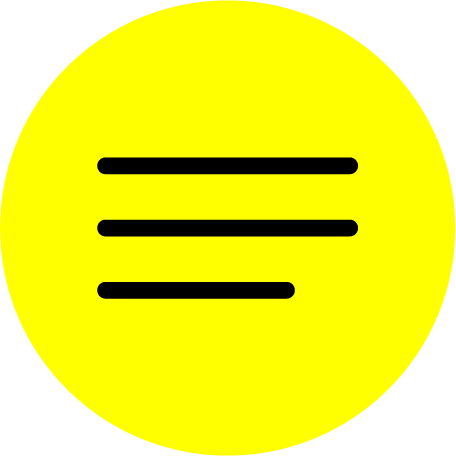CLASSROOMSCREEN
What is it?
Classroomscreen is an online tool that allows you to display the instructions for your lesson in a clear and visual way.
Classroomscreen is an online tool that allows you to display the instructions for your lesson in a clear and visual way.
Who is it for?
Classroomscreen is available to everyone. A free Basic account is available with limited features and two paid accounts of Pro and School Pro.
Classroomscreen is available to everyone. A free Basic account is available with limited features and two paid accounts of Pro and School Pro.
What can it do?
Classroomscreen is ready to use in three easy steps:
Step 1 - Launch & project
Step 2 - Create your screen
Step 3 - Start your lesson
Classroomscreen is ready to use in three easy steps:
Step 1 - Launch & project
-
Project Classroomscreen onto a surface in your classroom. Start by choosing your own background or select from the options provided
Step 2 - Create your screen
-
Create your screen by choosing widgets from the widget bar. For example, use the text box widget to create instructions and set a timer
Step 3 - Start your lesson
- During your lesson, you can easily adjust the instructions on your screen, depending on what your students need
How do I access it?
https://www.classroomscreen.com/
Pricing
https://www.classroomscreen.com/pricing/
https://www.classroomscreen.com/
Pricing
https://www.classroomscreen.com/pricing/
Classroomscreen (2021). Home. Retrieved from https://www.classroomscreen.com/ (accessed 01 September 2021).
Classroomscreen (2021). Pricing. Retrieved from https://www.classroomscreen.com/pricing/ (accessed 01 September 2021).