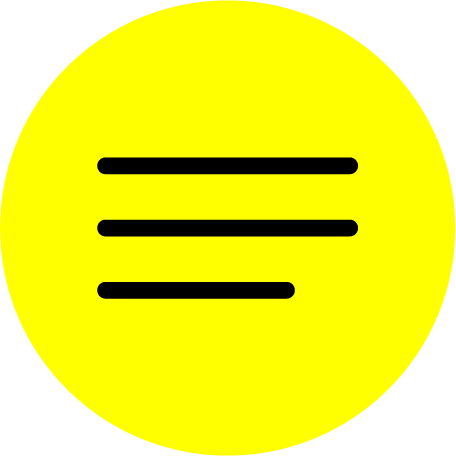AUDACITY
What is it?
Audicity is a free, open source, cross-platform audio software.
Audicity is a free, open source, cross-platform audio software.
Who is it for?
For those looking to use audio content.
For those looking to use audio content.
What can it do?
Recording
Export/import
Sound quality
Plug-ins
Editing
Effects
Accessibility
Analysis
Recording
-
Audacity can record live audio through a microphone or mixer, or digitize recordings from other media
Export/import
-
Import, edit, and combine sound files. Export your recordings in many different file formats, including multiple files at once
Sound quality
-
Supports
16-bit, 24-bit and 32-bit. Sample rates and formats are converted using high-quality resampling and dithering
Plug-ins
-
Support for LADSPA, LV2, Nyquist, VST and Audio Unit effect plug-ins. Effects can be easily modified in a text editor – or you can even write your own plug-in
Editing
-
Easy editing with Cut, Copy, Paste and Delete. Also unlimited sequential Undo (and Redo) in the session to go back any number of steps
Effects
-
Real-time preview of LADSPA, LV2, VST and Audio Unit (macOS) effects. Plug-in Manager handles plug-in installation and addition/removal of effects and generators from the menus
Accessibility
-
Tracks and selections can be fully manipulated using the keyboard. Large range of keyboard shortcuts
Analysis
- Spectrogram view mode for visualizing and selecting frequencies. Plot Spectrum window for detailed frequency analysis. Support for Vamp analysis plug-ins