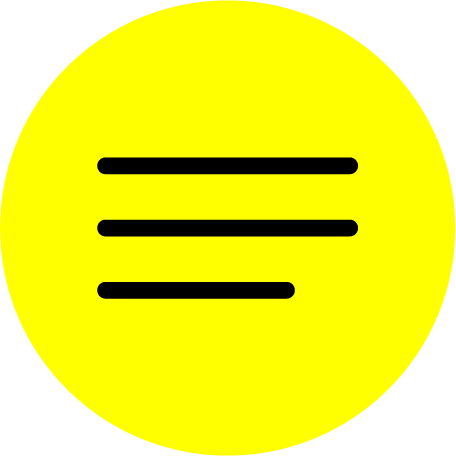ADOBE PRESENTER
What is it?
Adobe Presenter is an e-learning software that allows you to transform a slide show into a narrated, interactive, engaging presentation with embedded content and quizzes, and which can be published across multiple platforms.
Adobe Presenter is an e-learning software that allows you to transform a slide show into a narrated, interactive, engaging presentation with embedded content and quizzes, and which can be published across multiple platforms.
Who is it for?
Faculty, staff and students.
Faculty, staff and students.
What can it do?
Adobe Presenter allows for
General resources provided by the University of Calgary (UofC)
UofC instructors
UofC students
Adobe Presenter allows for
- On-demand learning
-
Transforming slides into interactive e-learning
-
Creating video tutorials
-
Using analystics for actionable insights
General resources provided by the University of Calgary (UofC)
- How to upload an Adobe Presenter presentation or a SCORM file to D2L
- Information regarding Adobe Presenter
-
Republish Adobe Presenter presentations
- Getting started with Adobe Presenter
-
Adobe Presenter support
- How to view Adobe Presenter presentations
UofC instructors
- Getting started with Adobe Presenter
- Publish Adobe Presenter presentation directly to Adobe Connect in PowerPoint
- Publish Adobe Presenter presentation to Adobe Connect with .zip file
- Adobe Presenter support
- How to view Adobe Presenter presentations
UofC students
- How to view Adobe Presenter presentations
How do I access it?
https://www.adobe.com/ca/products/presenter.html
University of Calgary:
https://elearn.ucalgary.ca/category/adobe-presenter/
Resources for UofC instructors:
https://elearn.ucalgary.ca/category/adobe-presenter/resources-for-instructors-adobe-presenter/
Resources for UofC students:
https://elearn.ucalgary.ca/category/adobe-presenter/resources-for-students-adobe-presenter/
https://www.adobe.com/ca/products/presenter.html
University of Calgary:
https://elearn.ucalgary.ca/category/adobe-presenter/
Resources for UofC instructors:
https://elearn.ucalgary.ca/category/adobe-presenter/resources-for-instructors-adobe-presenter/
Resources for UofC students:
https://elearn.ucalgary.ca/category/adobe-presenter/resources-for-students-adobe-presenter/
Adobe (2021). Adobe Presenter. Retrieved from https://www.adobe.com/ca/products/presenter.html (accessed 21 August 2021).
eLearn @ UCALGARY (2019). Adobe Presenter. University of Calgary. Retrieved from
https://elearn.ucalgary.ca/category/adobe-presenter/ (accessed 21 August 2021).
eLearn @ UCALGARY (2019). Adobe Presenter: Resources for instructors. University of Calgary. Retrieved from
https://elearn.ucalgary.ca/category/adobe-presenter/resources-for-instructors-adobe-presenter/ (accessed 21 August 2021).
eLearn @ UCALGARY (2019). Adobe Connect: Resources for students. University of Calgary. Retrieved from
https://elearn.ucalgary.ca/category/adobe-presenter/resources-for-students-adobe-presenter/ (accessed 21 August 2021).